If you aren’t getting a lot of traffic from Pinterest you’re doing something wrong.
Pinterest is one of the “easiest” ways to get traffic to your blog even if you just started blogging.
{This post may contain affiliate links, which means that I may receive a commission if you make a purchase using these links. Full disclosure policy.}
The reason is, Pinterest is not just a place for pinning recipes and pretty pictures, it has become a very powerful search engine.
In order to get a lot of traffic from Pinterest there are several things you need to be doing to make the Pinterest gods happy and several things you shouldn’t be doing unless you want to anger them.
You can check out my Pinterest profile here @luckymojitos. I started with 0 followers and now have over 3k. Read my tips to gain Pinterest followers with little effort.
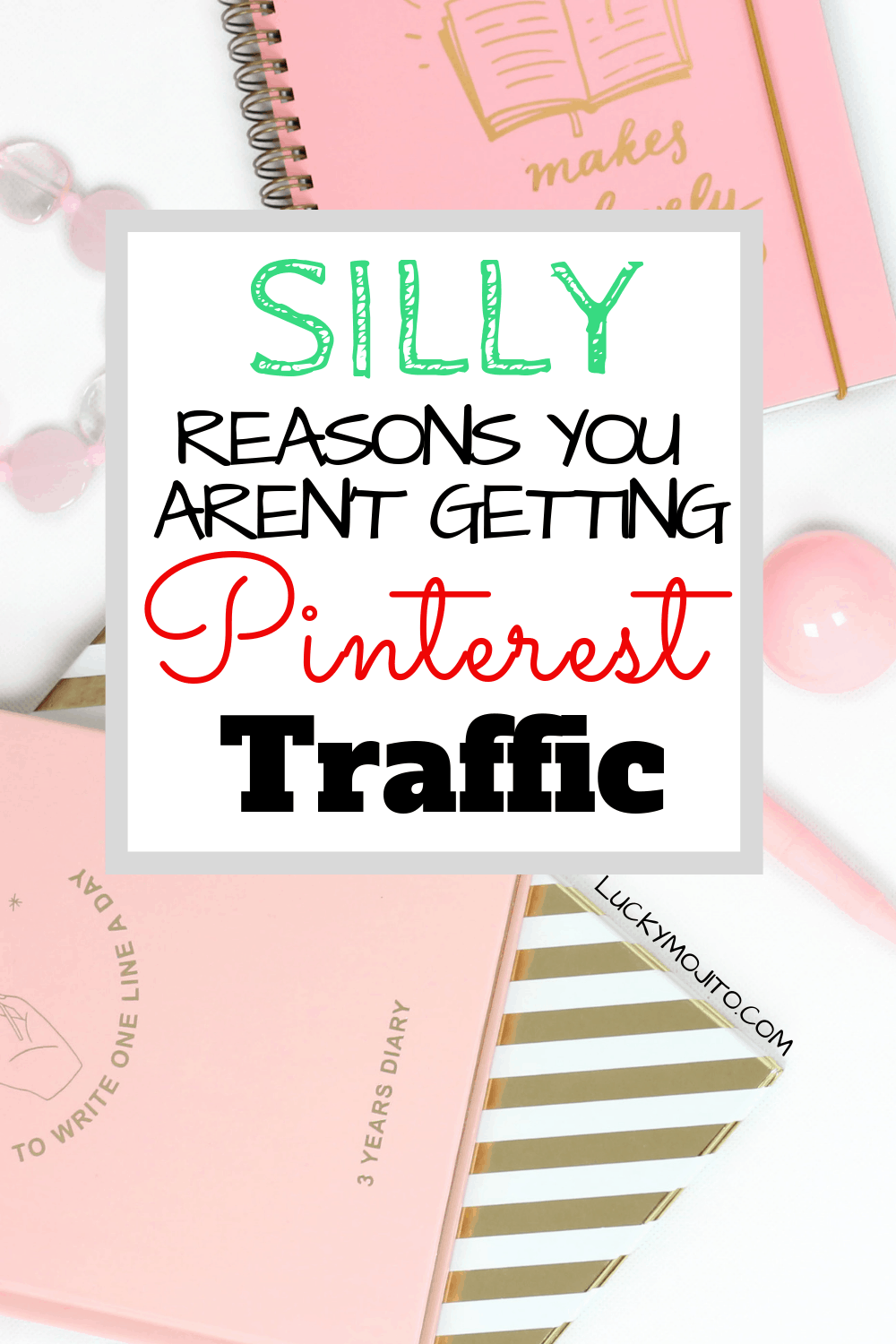
PINTEREST SHARE THREADS
I am part of several blogging groups that have Pinterest share threads.
They are a great way to get your pins seen quickly, but can also hurt your traffic if you aren’t careful.
For example:
Let’s say I have this pin about quick ways to improve your finances.
I want this pin to be pinned to boards about money and finances because when that happens Pinterest knows to show it to people searching for that similar topic or keyword.
If this pin is new I wouldn’t share it in a Pinterest share thread that isn’t niche-specific because the likelihood of it getting shared to general boards such as “blogger’s pins”, “other”, “miscellaneous”, and “random pins” is high.
Pinterest determines what a pin is about based partially on the boards it is pinned to. If it’s shared to an assortment of board types Pinterest won’t know where to share your pin.
If a pin is new I specify the kind of board I’d like my pin added to.
FORCED TO SHARE BAD PINS
The problem with share threads is that you might have to repin low-quality pins that aren’t SEO optimized, have terrible pictures, or don’t fit your niche.
I am part of a course share group and unfortunately see it far too often that certain people in the group do NOT reshare everyone’s pins, yet keep adding their own pins each week. It happens a lot.
This is what I personally do (even if it is a waste of time). When there’s someone new to the group I do a quick profile check and see if they repinned some of the groups’ pins. Once I see them do it I no longer check, but I personally refuse to pin someone’s pins who only adds their own stuff and doesn’t return the favor.
Another mistake new bloggers make is repinning all of the group’s pins in one sitting.
Think about it.
One of your followers happens to look at your board and all they see are random pins that either have nothing to do with your niche or pins that are directing them to other people’s blogs other than your own.
I have read that Pinterest also rewards active pinners, pinners that spend consistent time on their platform and pin high quality pins. If they see you pin 50 pins in one sitting, one after another, it may send up a red flag (though I can’t confirm this).
POWER OF TAILWIND
I learned how to manually pin the right way and get traffic to my blog using this Pinterest course. It helped me go from 0 page views a day to over 1,000 per day, eventually helping me qualify for Mediavine. Yay!
FYI, the creator of Pinteresting Strategies (Carly Campbell) gets OVER 300,000 pageviews a month strictly though manual pinning. Read my full course review.
After I learned how to pin the right way I chose to try Tailwind.
Tailwind is an automated pin scheduler that helps you schedule your pinning at optimal times.
It tells you the best times to pin to your boards when your followers are most active, which of your boards are performing best, and if and when you last pinned a specific pin to a board.
Pinterest likes new content so you should NOT be repinning your own pins again. What you should do is either repin directly from your site or use Tailwind because to Pinterest it is a brand new pin.
I suggest trying it for free and see if it’s right for you.
For a limited time, try Tailwind for free with this link (no payment information needed). Schedule 100 pins (plus 30 post on Instagram) and get free access to up to 5 tribes.
Tailwind’s analytics are very helpful in making sure you don’t spam your personal or group boards.
I like that I can schedule out my pins for the week (even month) in just one day and don’t have to go on Pinterest. This has come in handy for the times I am busy, on vacation or just working on other blogging tasks.
Tailwind Tribes
Tailwind tribes are similar to group boards on Pinterest and can give you a HUGE boost of traffic.
After seeing a big increase in traffic I decided to go with a paid plan.
Jeff and Ben over at Breaking the One Percent, credit Tailwind with helping them build their $100,000 side hustle.
They started blogging in February 2015 making $0 until May 2016 when they made $0.29. Last month they made $167,390! (There’s hope for me yet!)
PINNING TOO MANY OF THE SAME PINS AT ONCE
Have you ever gone to someone’s Pinterest profile and see just waves and waves of the same pin.
If these pins are shared to different boards I don’t think it’s a big deal to Pinterest, but to your followers this can look super spammy.
Try to change it up. If I have a specific pin I want shared across my boards I do it in increments (Tailwind has an interval scheduling option).
PROFILE NOT PROPERLY OPTIMIZED
See on my Pinterest profile how my name is my blog name plus several keywords associated with my blog.
This is super important.

People might not follow Lucky Mojito because they don’t know what or who that is, but when they see my name with the added keywords they can assume I will be pinning money tips, recipes and DIY posts.
After you’ve optimized your profile name, the next thing you should do is edit the pins that show on your profile background. In the above photo it just shows the latest pins I’ve posted.
Big no-no.
Think of this space as a billboard. You want potential followers to take a look at your profile and instantly see YOUR content and style, not someone else’s.
To do this hover in the top right corner of your profile and select the writing tool that looks like a pencil with a circle around it to “edit source of tilted pins”.
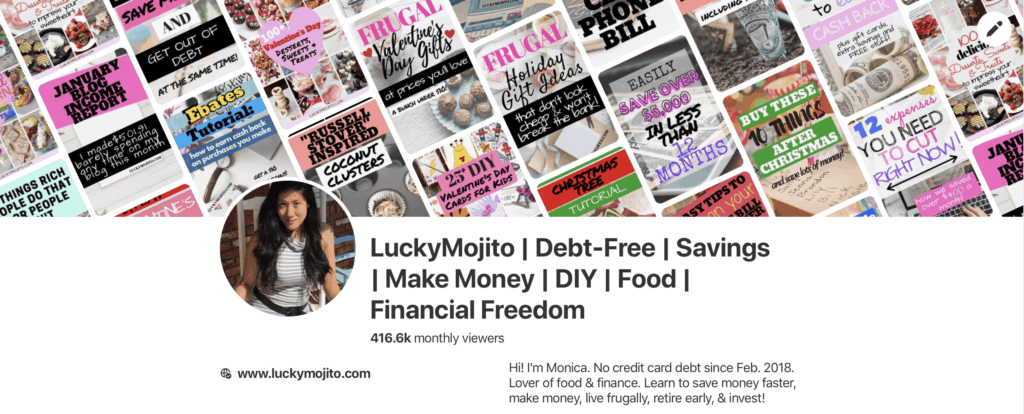
I suggest selecting either:
“recent activity” or your “best of board” a board that only has YOUR pins.
In my case it’s my “Lucky Mojito” board.
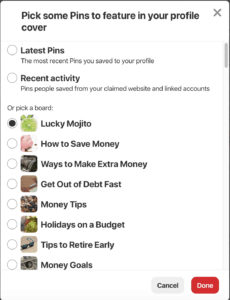
NOT PINNING CONSISTENTLY
I’ll say this again. Pinterest likes active pinners.
I tested this out a few times. I don’t have time to spend on Pinterest all day so I schedule out about 30 pins a day with Tailwind and also do some manual pinning when I have time.
Create a schedule that works best for you. Maybe that’s just 5 minutes three times a day. Or maybe it’s for 30 minutes a day.
Don’t just stop pinning cold turkey. Your traffic may not suffer significantly, but mine has taken big drops when I’ve unintentionally done this (when super busy or sick and my TW queue was empty).
NOT PINNING AT THE RIGHT TIME
Are you pinning when your audience is online and most active or are you pinning when it’s just convenient for you?
Use Google Analytics or Tailwind to see what days and times you’re getting the most pageviews. Also try changing it up and seeing what works.
If I was pinning a post about “motherhood tips” good times to pin could be after school, late at night when the kids are sleeping, or really early in the morning when moms wake up before starting their days. Do your own research and test it out.
NOT ENABLING RICH PINS
I put this information on my tips to get new Pinterest followers post, but it’s that important I’ll mention it again.
When you enable rich pins on Pinterest it puts your name and site information underneath your pins. This makes it easy for other pinners to visit your site and it also pulls the meta description for your pin making it much more likely people will follow you or visit your site.
Melissa Griffin has a very easy tutorial to enable rich pins here. If you prefer video just search for one on YouTube.
Here is one of my pins.
Underneath my name you’ll see the meta description (After you pay…financial track!) that is automatically pulled from my site.
Then below that is my own description for the pin I added (A list of…vacations…).
The benefit of adding the meta description and your own pin description is because you have ANOTHER opportunity to stuff in keywords without sounding spammy. In my case Pinterest will know to show this pin to people who are searching for the term debt-free.
YOU’RE USING ALT TEXT WRONG
When you name your photos you should give it a keyword rich name.
There is also a spot for alt text. This is another opportunity to add in different keywords.
This post below is some of the best information I’ve found, directly from Tailwind, on how to add pin descriptions to your graphics so that when it pulls into Pinterest it automatically adds your keyword rich description each time it is pinned.
Why You Should Stop Using Alt Tags For Pinterest Pin Descriptions
So to reiterate because I know this can be confusing, especially to new bloggers.
First, enable rich pins so that when you add your Pins to Pinterest it’ll add your meta description after your profile picture. Then, add in your pin description using a little html as described in the Tailwind post.
Once you do these two things, every time you add your pin to Pinterest you’ll have TWO sections of keyworded descriptions and give yourself a higher change of going viral and getting more traffic!
YOUR IMAGES SUCK
We’ve all been there. We create this great pin and add it to Pinterest and it just flops.
There could be a variety of reasons this happens, but one that might not be glaringly obvious to you is your graphic/font/title sucks.
Bright colors and graphics with white space tend to perform better.
Pins with pictures of people don’t do as well.
E.g. If I see a pin on travel I don’t want to see a picture of your family (sorry!) I want to see a photo of the breath taking sites or food.
Contrast and mixing of fonts is fun.
YOU’RE PINNING THE WRONG SIZE PIN
Pinterest has said that they want vertical images with a 2:3 ratio.
I make my images 1000X1500 and 600X1100, but I am playing around with more sizes.
I use Canva to create my pins, but you can use the image software of your choice.
YOUR PIN TEXT IS BORING
Here are 2 examples of pins I just created on Canva.
They are essentially on the same topic, but have different pictures and wording. I’m not saying they are amazing, I’m saying play with different colors, photos, and fonts.
I personally would pin the 2nd image over the first one any day.
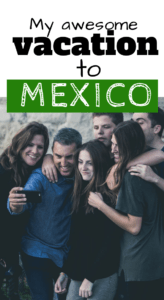

To see what pins perform best for you, make a few variations and test them out on Pinterest. It’s called split testing.
PERSONAL BOARDS NOT SET UP PROPERLY
Who knew this was a thing?
When you add a pin to Pinterest you should first pin them to your own relevant boards.
What if you only have one relevant board? Add more! lol
I blog mostly about money so I have boards named Money, Money Tips, How to Save Money, Personal Finance Tips, etc. Get the picture.
I also blog about food so I need to add more boards to pin to.
A good example of boards could be Food, Recipes, Meals, Dinner Recipes, etc. NOT something titled Yummy, NomNom, To Make.
UNDERSHARING YOUR PINS
When I started using Pinterest I would create just one or two pins per post.
I would then add them to just a few of my own Pinterest boards and wait. And wait. And wait.
I never knew you could or should pin your own pins multiple times. I spent most of my time pinning other people’s pins. No wonder I wasn’t getting much traffic.
Don’t be shy when sharing your content.
Create multiple pins per post and gradually add them to Pinterest. This is one of the main reasons I enjoy using Tailwind because you can do interval scheduling and also see the date when you last added a pin.
GETTING PINTEREST TRAFFIC
I love and hate Pinterest.
Pinterest goes through updates and mood swings, but in the end they love new content and new pins.
Keep learning and trying out different things.
If you’ve done the above things and see no increase in traffic or you have absolutely no clue what you’re doing you should consider taking a course.
PINTEREST HELP
I highly recommend Carly Campbell’s Pinteresting Strategies course.
It is what helped me triple and double my traffic.
Every time I am having trouble with Pinterest I just go over the course again. It’s an e-course so not only does it have video, but anytime there’s an update I get the changes instantly.
I understand the frustration with blogging and Pinterest so…
For the entire month of April (in honor of my daughter’s birth month) I am going to offer FREE Pinterest critiques to anyone who purchases Pinteresting Strategies using my link AND free printables.
Just email me at monica@luckymojito.com!
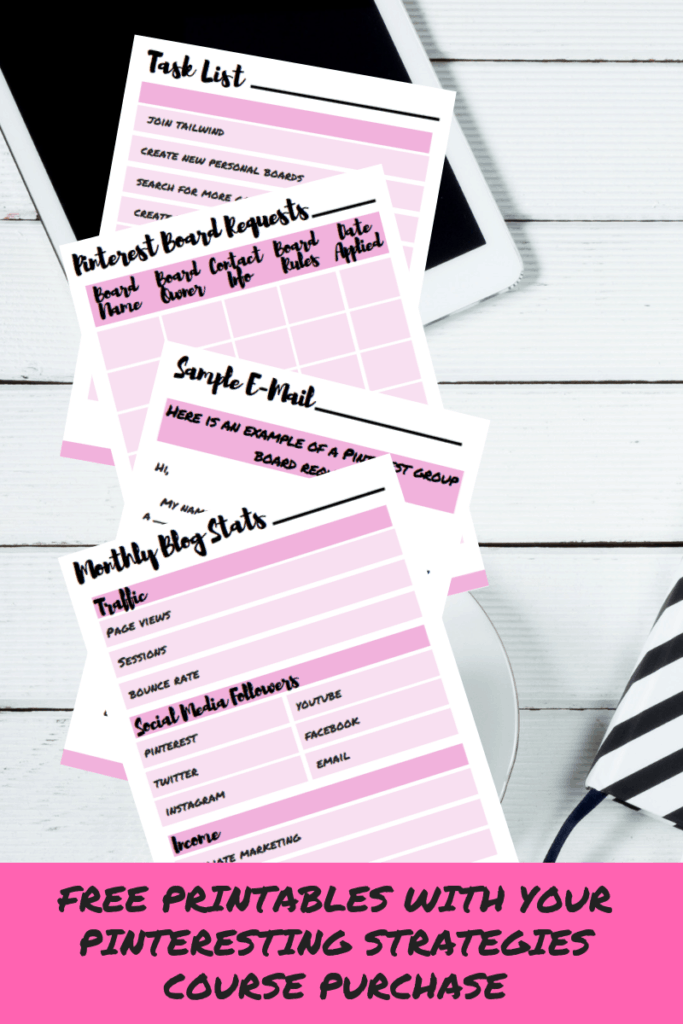
If you’re struggling to get traffic to your blog, especially Pinterest, don’t give up. I started with just 200 pageviews a month and now have days where I get over 1,000 pageviews. Continue testing and growing.
If you want to increase your traffic even more without having to depend on Pinterest, focus on SEO. My organic pageviews continue to grow and I get at least 100 organic pageview a day thanks to this SEO course.
If you have any Pinterest tips please share in the comments below!
Don’t forget to pin for later



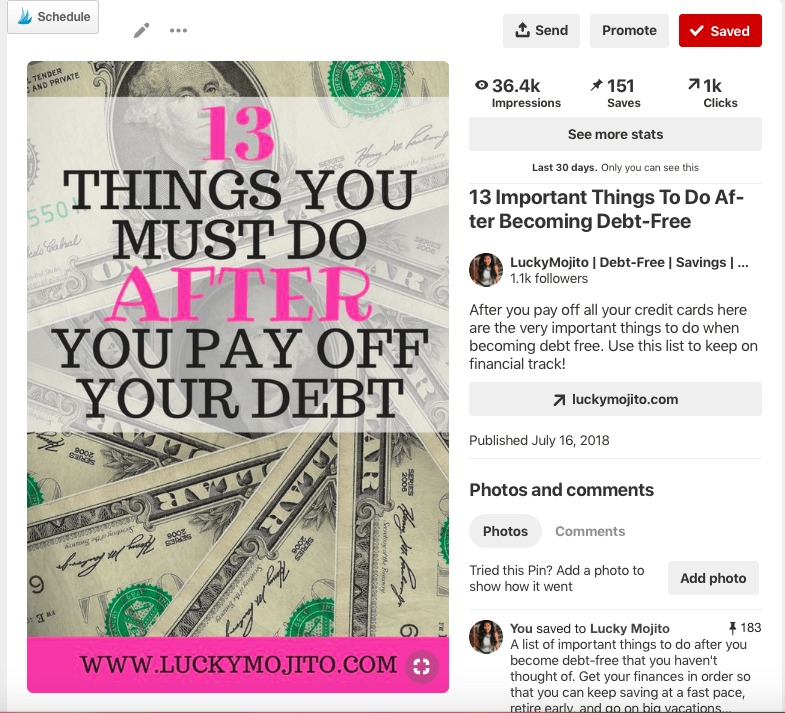




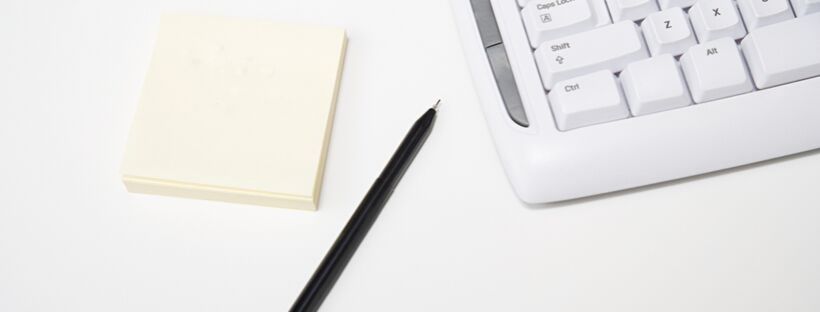

Awesome information. I made a few changes to my Pinterest account.
Great tips Monica! Made me realize I need to up my game a bit. Thanks for sharing!
You’re very welcome. I realize with Pinterest and blogging you always have to step up your game. It gets exhausting lol
These are awesome tips. I am new to this, so grateful for some help . Thank you.
you’re very welcome. These tips work for people who don’t want to spend money but up their Pinterest following and traffic fast.
I know I need to deal with this but it is so overwhelming on top of everything else I have to do. SM is such a time suck! Thank you for these tips though. They are great and I have heard them before. I just need to do it!
Yes I agree. It has been hard to figure out what tasks to focus on with blogging. I have changed course and am now focusing on money making tasks. As much as I love giving away free information and helping others, I need to pay the mortgage too lol
Love this post! Great info.
These tips are VERY helpful. I love this article. I have been needing to try Tailwind and I think you have encouraged me to take the leap. Thank you!
Thank you! It took me awhile to get the hang of pinning and using TW. I honestly didn’t want to spend the money on a scheduler, but it saves me so much time and the money I make back in traffic has been worth it for me. Definitely just try it.
This is is fabulous advice. I have definitely not been doing Pinterest right, so I’ll heed your advice. Thanks so much!
Thanks! Yea Pinterest is a great way to get free traffic fast. Long term I have been focusing on SEO.
O definitely plan to spend more time on pinterest in the near future. I’ve got 15K+ monthly views but could get more subscribers.
These are excellent tips. I’m horrible about being consistent in my oinning and I can tell when I’m not because I notice a huge difference.
I have already implemented a few of these changes on my Pinterest account after seeing your pin for this post! Thanks for the help!
That’s great. Hope you start to see more traffic and followers!
Thanks for the great tips! I will definitely be putting them to use.
These are great tips! I love Tailwind, and SEO is making such a huge difference in my pins. I used to take a year to get viewed by 100 people. Now I am regularly getting 40k within a week. Pinterest can be tricky, but I love the power it gives to bloggers.
Yes I couldn’t agree more. Just when I think I have it figured out I learn something new lol
Oh, my gosh – you had great tips up there! I’ll be spending some time on my Pinterest board this weekend for sure. I have always wanted to know what I needed to do to improve that platform. Thanks for the tips.
Thank you! I’m still learning myself and hope to uncover more to share. I thought my own pins were pretty good, but turns out not so much. Just redid a few a seeing a big increase in traffic.
Thank you for these tips! There were a few that I didn’t know about and I made some changes to my profile. Btw I love your pin titles. They are very eye catching.
Thanks! I’ve been really trying to revamp my pins and have seen a good increase in traffic. A work in progress that’s for sure lol
Holy moly! This is amazing info – thank for you taking the time to write it all out! I knew some of it and now looking forward to implementing the other stuff! Totally going to slow down my repins and NOT pin them all to the “blogging” board I have if they actually can fit onto another board of mine (I have 97 boards, I like to sort things).
I’m so glad you found it helpful I’m still learning but enjoy helping those going through the same struggles I went through so they have less aggravation.
I’m still learning but enjoy helping those going through the same struggles I went through so they have less aggravation.
Such great information! I need to change some of my Pinterest strategies!
Awesome tips! I’m doing most of these. I still pin manually though and have almost 400,000 views a month and Pinterest is my top source for blog traffic. I’m not sure if Tailwind would increase views and traffic or not. Thoughts?
Thanks! I would say just try the free version (they don’t ask for any credit card info) and add a few pins to the tribes. I almost instantly started getting over 1k page views a day and decided to upgrade to the paid version. Join a few tribes and add your pins in intervals. From there track on Google Analytics and you’ll see if it really helps or not.
I’ve pinned this to read when I have a few. I hope to get some traction from what I learn here. Thanks!!
Nice post! Full of helpful information.
I love Tailwind! Such a nice, useful tool. I’m actually in the middle of creating more pins for different posts. It definitely helps!
Great post! I definitely learned a lot here. I will be making some changes to my Pinterest account. Thanks!
Thank you so much! This was very helpful. My Pinterest traffic was going up for many months, now it is just going down every week.. I didn’t change anything on my end.. so, I will try your ideas. Thank you
You’re very welcome. Pinterest can be very frustrating which is why I have also been focusing more on SEO. Create more pins and test them out. Good luck!